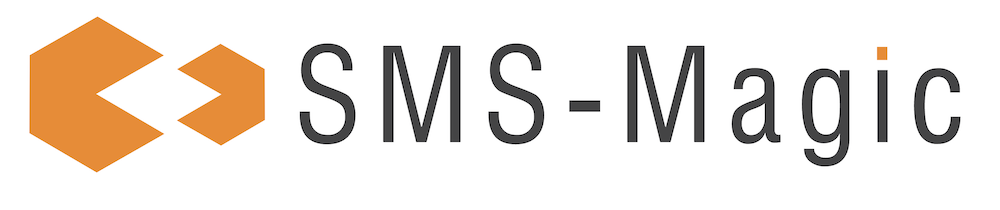With basic setup, You would have got the everything to get started with SMS Magic. Across the year, we have observed customers doing additional setups using flows (previously process builder) or using Apex code. It used to be done by SMS Magic Support or SI partners expertize. We have automated these configurations and provided you to get it setup in to your org yourself.
Now you can configure these Use Cases in Salesforce Org from Workspace. Customers can enhance their Salesforce (SF) org’s functionality by deploying multiple business use cases directly from the Workspace Page.
Customers gain the following capabilities:
Save Additional Cost required for custom implementation for implementing common features
Simplified User Experience: To maintain simplicity and clarity, we have removed the “Learn more” options from the user interface, ensuring a seamless and intuitive experience.
Version Compatibility: Users with a version earlier than 1.72 will not see the “Use case” option until they update to the compatible version. This ensures a consistent and stable experience for all users.
How to Deploy Use Cases
To leverage this new feature and deploy use cases within your SF org, follow these straightforward steps:
Log in to Sms-magic web app or portal at https://app.sms-magic.com
Access the Workspace Page
You will see a list of available custom Configuration Use Cases. Select the use cases that best suit your organization’s needs.
Click the Deploy button to initiate the deployment process.
In case of any errors during deployment, our system will provide clear instructions on how to resolve them.
List of Configurations
Customers can configure sms-magic that enhances their SF org’s messaging capabilities. Here are the supported use cases and their descriptions:
Create Activities or Tasks on each SMS in your Salesforce Org
Description: Automatically create a task for every incoming and outgoing message when those messages are associated with a contact.
Our App will deploy a pre-built flows in your org which will trigger on every sms created in SF org.
Flow Name: Task on Incoming and Outgoing Messages
Create An Activity/Tasks on Conversation is closed
Configuration for SMS Magic to work with Salesforce Omnichannel
Description: Efficiently route conversations to the appropriate queue using Omnichannel, ensuring optimal customer support.
Our App will deploy a pre-built flows in your org whenever a conversation is created
Flow Name: Route Conversations via Omnichannel
Automatically assign unknown conversation & Notify
Description: Automatically assign unknown conversations to a default user and send email alerts when the owner of the conversation changes.
Our App will deploy a pre-built flows in your org whenever a conversation is created
Flow Name: Email alert for unknown conversations
Supported on SMS Magic Versions on 1.49 and above
Campaigns with round robin senderids
Description : You can run messaging campaign distributed over selected senderIds in round robin.
Our App will deploy a custom apex code in your org which will run on message creation.
Apex Class : CustomLookUpService.cls
Supported on SMS Magic Versions on 1.60 and above
Dont send message to customers outside of Business Hours
Description : You can configure to skip sending message to you during business hours, these messages will be send next day after business hours. Business hours are defined in salesforce settings. Click here to know more.
Our App will deploy a custom apex code in your org which will run on message creation.
Apex Class : CustomLookUpService.cls
Supported on SMS Magic Versions on 1.60 and above
Bell notification to assigned user on Conversation assignment
Description : You can notify users with bell notification whenever they are assigned with a new conversation assigned.
Our App will deploy a pre-built flows in your org whenever a conversation is created
Flow Name: Send Custom notification for New Incoming message
Supported on SMS Magic Versions on 1.60 and above
Sync Opt In data between Lead & SMS Magic Consent object
Description: SMS Magic has a consent management feature, all consents are centrally managed. Whenever customer sends opt in or optout using sms, consents get created in Sms-magic consent object. With this configuration, you can sync this data with respective leads.
Our App will deploy a pre-built flows in your org whenever a consent is created
Flow Name: Update Lead Consent Status
Supported on SMS Magic Versions on 1.60 and above
Failed Message notification & Digest via email to user
Description: With this, Message sending user can get notified when message get failed as a notification alert on every message or as a hourly or daily digest.
Our App will deploy a custom apex code in your org which will run on message status update
Apex Class :
Supported on All SMS Magic Versions