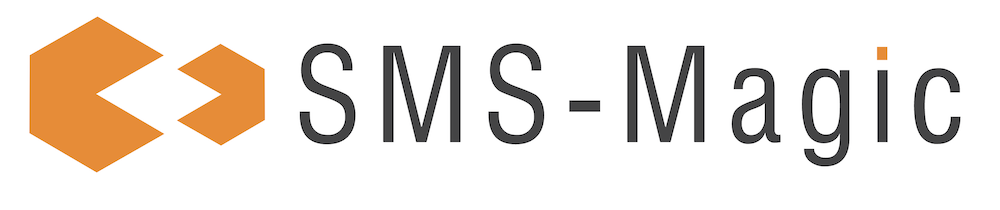Now effortlessly manage one production account and multiple sandbox accounts with flexible options to add and collaborate with the SMS-Magic Workspace. Enjoy centralized management, easy access to details, and enhanced transparency with audit logs. Streamline your account processes with Workspace!
When you create a new account, the default country will be set to match the initial country of its parent account.
You can have one production account along with multiple sandbox accounts in our platform.
Both new and existing separate accounts can easily be added to our system.
You have the flexibility to add multiple sandbox accounts under the production account or even add a production account for the sandbox account.
Enjoy a consolidated view of all connected accounts, providing a seamless and efficient experience.
Access account details directly from the workspace page, making it convenient to manage your accounts.
All existing child account admins will have access to the workspace page, enhancing collaboration and accessibility.
Stay informed with audit logs for each account, accessible under customer activities, ensuring transparency and accountability.
Please note that the option to purchase credits and numbers is exclusively available from the production account.