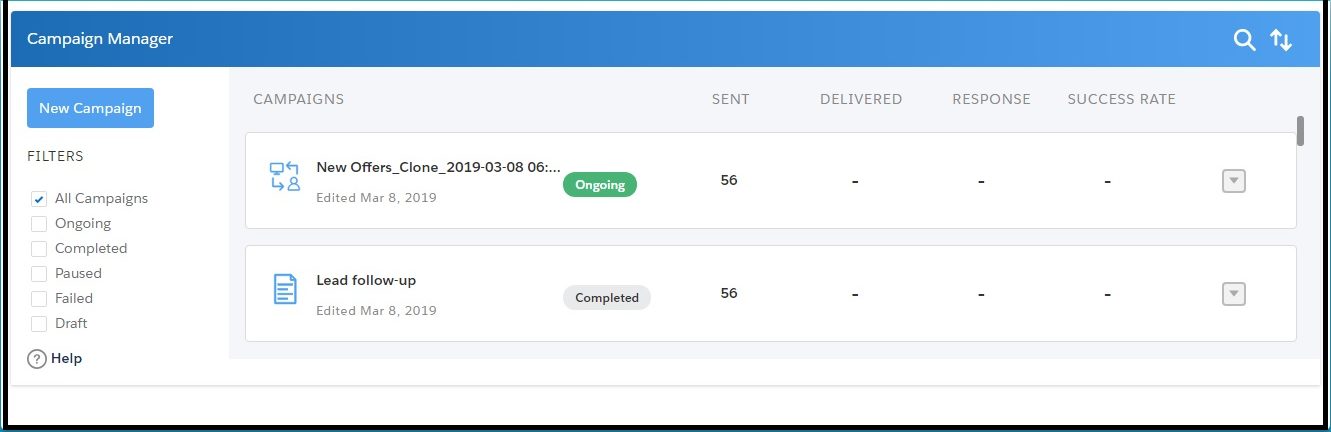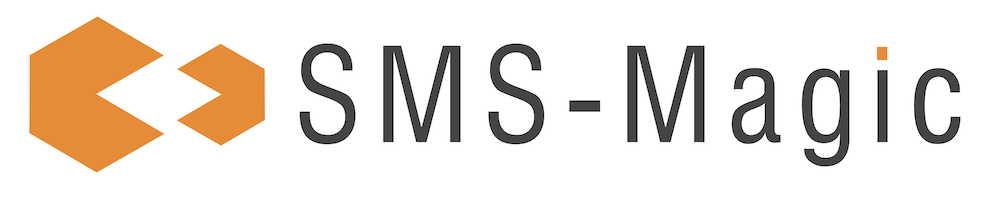You can access the Campaign Manager from the Salesforce Classic header tab row. The Campaign Manager is well-integrated with the SMS-Magic Converse modules and helps you create and execute campaigns efficiently.
Log in to Salesforce.
On the header tab row click Campaign Manager. The Campaign Manager list view page appears.
If you are unable to view the Campaign Manager tab, click and select Campaign Manager from the All Tabs view page.