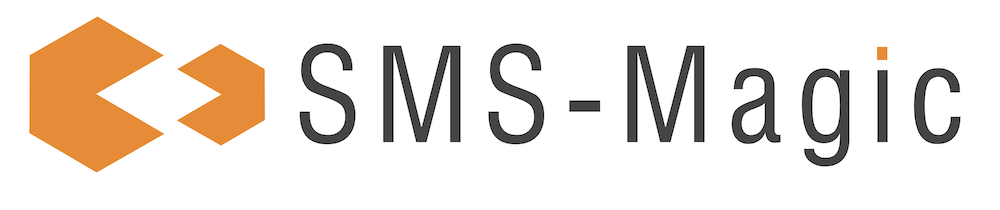A Campaign is a series of activities that you perform to promote or sell your products and services to your target audience.
Common Use Cases for Text Messaging Marketing Campaigns:-
Sales and Promotions
Product Announcements
Surveys
Alerts and Reminders
Loyalty Programs
The Campaign Manager is an add-on package to the SMS-Magic Converse app on Salesforce that allows you to run campaigns with standard Salesforce List View and Reports using converse templates.
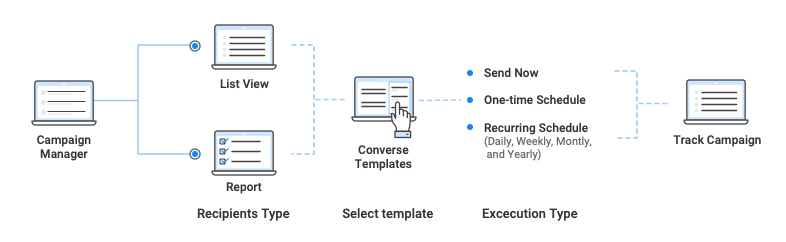
Features:-
Run campaigns using standard Salesforce List View and Reports
Track campaign success in terms of sent, delivered, response, and success rate
Running campaign using a report [tabular format] having multiple standard objects or custom objects for predefined report types
Running campaign using a report [tabular format] having multiple standard objects or custom objects for custom report types
Running a campaign using a report having 2000+ records
Compliance support with Campaign Manager
Running campaign using list view supported for community users [Using report not supported for community users]
Scheduling recurring campaigns of type daily, weekly, monthly & yearly
Supports URL Shortening and Tracking